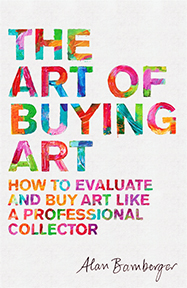How to Photograph and Post Images of Your Art
For Social Media and Other Online Purposes
The Internet has forever changed how artists get exposure for their art. Maintaining an active online presence and social media profile can get the word out about your art far faster and to far larger audiences than conventional methods of the past. And for you or any artist, increasing your following and expanding your audience has become largely dependent on how well you craft and manage that presence.
A major component of your profile has to do with organizing, presenting, and writing about your art, but the most important part by far is your visuals-- images of your art. Your want those images to introduce and interest people enough in your work to take some kind of action-- search you online, follow you on social media, contact you, ask questions, start dialogues, offer you shows or exposure or other art-related opportunities, and the best of all possible outcomes, to sell art. If images of your art look their absolute best and most compelling, not only in how they look but also in how you present them, positive outcomes are significantly more likely to occur.
In spite of this reality, one of the most consistently frustrating aspects of looking at art online is that you can't tell much about it. Many artists do surprisingly little to convey the visual richness and complexities of their work. Maybe they mistakenly assume that because their images make perfect sense to them, they automatically make sense to everyone else, and that no further elaboration is necessary. Maybe they think that showing their art the way everyone else does is enough. Whatever their reasons, they often do little more than the minimum and leave it at that. If all you present are cropped images against plain backgrounds like so many artists do, only people who are already familiar with your work and its details will get it; the rest of us will stay pretty much clueless.
You have to remember that looking at art online is not like looking at it in a gallery or at an artist's studio where you can ask questions, get answers, move from side to side, back up, zoom in, and really study it from a variety of perspectives. Online viewers are at a disadvantage right from the start, not only because they can't experience the physical presence of the work, but also because they can't easily speak with anyone about it as they're looking. The only way for you or any other artist to rectify this situation is to provide as close to an in-person viewing experience as possible. You want anyone who lands on your website or social media pages, whether they know anything about your art or not, to have an up close, in-depth, quality experience of what it's like to see it in person. The good news is that they can.
If you still think showing your art online is always going to be inferior to seeing it in person and use that as an excuse not to make it look its best, think again. With increased network speeds and advances in digital photography, the opposite can easily be the case; the online viewing experience can not only be as good as in-person viewings, but sometimes even better. To begin with, you can control what online viewers see and direct their attentions like you've never been able to direct them before, possibly even more so than in galleries. You decide what people should look at, when they should look at it, what order they should look at it in, what specific details or areas or compositional characteristics you want them to focus in on, and more.
For example, people often overlook significant details when viewing art, or miss them altogether, and if you're like most artists, you've likely had to point those details out to viewers on multiple occasions. Many people either don't have a lot of experience looking at art, they don't know enough about particular artists or works of art to know how or where or what to look at or look for, or they're simply afraid to look for too long or stand too close. Online, you can now solve all these problems by controlling what people see in order to make sure nobody misses anything important about your art ever again. Here's how....
Rather than show straight-on single images of each work of art like the overwhelming majority of artists do (and which at worst can raise more questions than answers), present a series or sequence of images, a complete viewing experience, a guided tour so to speak. You be the curator here. You know how your art looks best and what details or characteristics are most important for people to see and understand, so take them on a guided image-by-image tour that shows all that. You don't necessarily have to do this with every single work of art on your social media pages or website; providing a handful of representative examples is usually enough make your points and get viewers in touch with the most outstanding aspects of your work. But sometimes doing it for each and every work is best. You decide on that.
Model your online viewing experience after the way you and other experienced lookers typically approach and look at art-- either your own art or that of other artists-- where you take it in bit by bit in order to have a complete awareness and understanding of the whole. You probably have plenty of experience looking at art and if you're like most artists, you also have plenty of good solid feedback and data from your fans about how they specifically look at and examine your art, and what they like best about it. So combine your knowledge with their input.
Depending on the art and how you choose to present it, image sequences will likely vary from piece to piece and artist to artist, but begin the way you normally do it, with a good quality introductory image that shows the complete composition (and frame if necessary). An even better idea is to show it on a wall or pedestal in a furnished room so people can not only get a sense of what size it is, but also (and more importantly) how it might look in their homes or offices. That's what people almost always want to see first-- the whole thing-- how the art looks straight on in its entirety with no cropping or editing. In other words, the exact same way you likely introduce someone to your art in person.
Next you add detail shots (Instagram is particularly well-suited to this, allowing as many as ten images in a single post). With a painting for example, you can start with the entire piece followed by several progressively closer images that focus on significant areas or elements of the composition, surface texture, brush strokes, color gradients, and so on. You can also add images of the art that people don't normally think to look at, like edges to show depth or how professionally finished they are, corners, or a shot of the back to show stretcher bars or the quality of construction or writing, and whatever other close-ups you deem necessary based on the specifics of the art. You can also start with a close-up and move progressively away from the painting. Figure out what works best for you.
With a sculpture, show different perspectives; take the viewer on a 360-degree tour in either stills or video. Include images of the base, the signature, foundry marks, close-ups of compositional details, a view from the top looking down or the bottom looking up, and so on. Add any other views you believe will enhance and enrich the understanding and appreciation of your work, with the endgame being to make viewers feel like they're practically holding it in their hands, standing directly in front of it, or walking around it. Four to ten detail views of any work of art should be more than adequate in most cases. Again, you choose the presentation method. You can start with the whole piece and move closer, start with details and then move back, and so on.
Additional points to keep in mind:
* If you use thumbnails on your website, make sure that each thumbnail shows the entire work of art, not a part of it. This goes for social media posts too. For example, if your art is rectangular and your thumbnails are all square, you force viewers to click on every thumbnail to see the entire piece. This takes time and as you surely know, people do not like spending extra time having to click on stuff. Online viewers are not known for their patience, and typically want to see everything as fast as possible.
* Another reason for thumbnails to show entire compositions is that some viewers assume that they're already looking at the entire pieces, and never bother to click at all. This is the worst of all possible outcomes.
* Label all images with essential information like title, medium, materials, dimensions and any other specifics that contribute to understanding and appreciating the art as a physical object, and not just a picture on a computer screen.
* Scale the art. Most people have a hard time imagining exactly how large or small a work of art is when viewing it online even when you give the dimensions (ask ten people to show you how large a 24 by 36 inch painting is with their hands, for example, and you'll see what I'm talking about). As mentioned above, a good way to do this is to photograph the work in an interior setting next to a common object like table, vase of flowers, or a lamp or chair. Always include enough in the way of context so that size and physical appearance are easy for viewers to grasp.
* Respect your art. Don't photograph it leaning against walls, with all kinds of clutter in the background, lying on tables, in unflattering interiors, and so on. If you don't respect it, viewers won't either.
* Make your art look important. Photograph it on a clean blank wall just like it might look if it was hanging in a gallery (maybe even ask a gallery or business you know if you can borrow a blank wall space to shoot your art.) If you do this well, the online viewing experience can approximate that of seeing the art in a gallery. The fact that the viewer sees your art on display in a gallery-type setting can have the psychological effect of increasing its (and your) credibility, not to mention that they'll have an easier time imagining what it might look like in their homes or offices.
* Before you put your images online, show them to other people. Ask for feedback. How large do they think your art is? Have them demonstrate with their hands. Ask how they think it looks up close. Ask if they have any questions. Ask if they'd like to see certain parts of it closer. Take a survey; find out what they notice, what they miss, and if necessary, fill in the blanks with a better or more extensive selection of images. Your goal is to make sure viewers see everything you want them to see.
* Choose your close-ups wisely. Here's your big chance to zoom in on exceptional aspects of your art that people might otherwise overlook. With the quality of today's phones and digital cameras, you can show any feature of any art object larger than life, and often closer and better than the naked eye can see. Do a good job and people will be able to appreciate your art in ways they never realized were possible. You know what your strengths are; make sure you have them covered. For example, if brushstrokes, meticulous workmanship, or areas of complex and noteworthy detail are important aspects of your art, show those. Quality impresses; it's just that simple.
* Scale your close-ups when necessary so that viewers can really appreciate the detail. For example, you might include a portion of a ruler or common small object like a pencil point, brush tip, or coin in an image for comparison purposes. The better viewers are able to understand and appreciate the time, effort, care and hard work that go into creating your art, and how difficult and challenging it is to make, the more inclined they'll be to buy.
* Make sure all of your images look professional. This doesn't mean you have to hire a photographer but rather that everything's in focus, vertical and horizontal lines are straight, the lighting is even, there are no flashes or reflections or glare or shadows, colors are true, there's no interference from objects in the background, and so on. Your art should be accurately represented in terms of what it looks like in real life, and most importantly, it should look it's ABSOLUTE BEST. Remember-- strangers who have no idea who you are or what your art is about will be seeing it for the very first time; this is your big (and often only) chance to impress and win them over.
* Keep file sizes reasonable-- not too large, not too small. Note somewhere on your website that if requested, you'll be happy to provide hi-res or more detailed images of either entire works or specific areas.
* Last but not least, never compromise the quality your images. Some artists are so obsessed with trying to keep people from copying or stealing their art, they end up making images too small, reducing the resolution to the point where viewers can't see detail, water-marking their names or copyright notices across them, or using other techniques to purposely degrade their appearance. To repeat, you want your art to look its absolute best, not its worst. If you do any of these things you'll only be hurting yourself. It's better not to show your art at all than to purposely make it look bad. Do whatever you can to make your work look worthy of display in the world's great museums-- or at least in the homes and offices of viewers who land on your website or social media pages and like what they see. Do a good job and you'll expand your audience, gain followers, get shows, make sales, and all kinds of other wonderful things.

(art by William T. Wiley)

Current Features
- How to Buy Art on Instagram and Facebook
More and more people are buying more and more art online all the time, not only from artist websites or online stores, but perhaps even more so, on social media ... - Collect Art Like a Pro
In order to collect art intelligently, you have to master two basic skills. The first is being able to... - San Francisco Art Galleries >>